moved to http://hydtechblog.com/2009/10/22/free-voip-calls-with-my-android-g1/
.
.
.
.
.
.
.
.
check it out. make sure you have aHome or aHome lite installed before applying this theme.

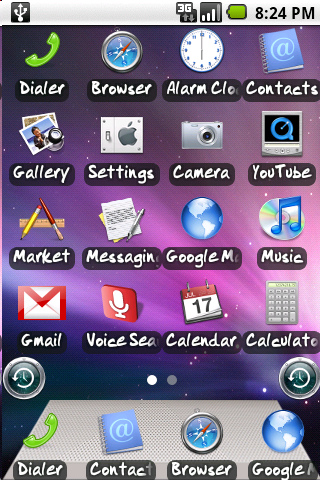
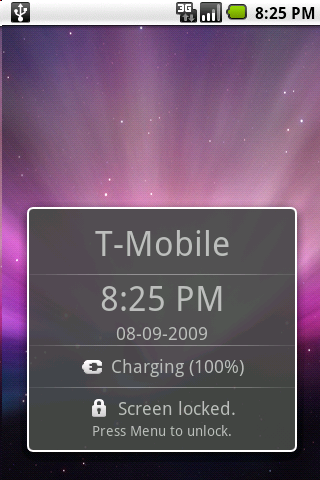
Here is my second theme.



This is the first theme I made for the G1 Android. It’s for use with aHome or aHome lite. I published it in the market for $0.99. Hope you like it.


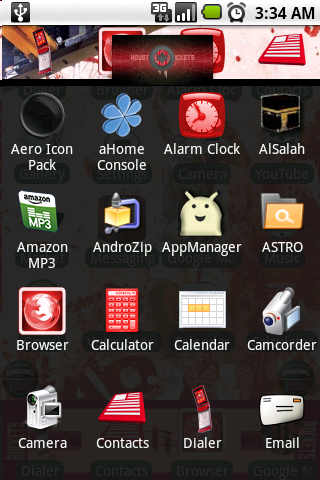
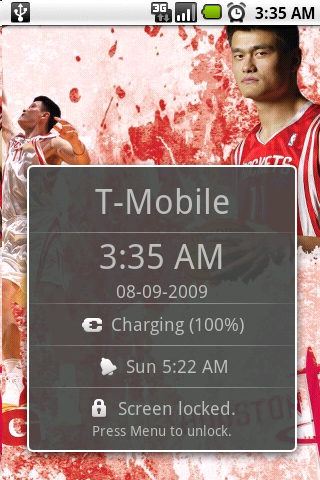
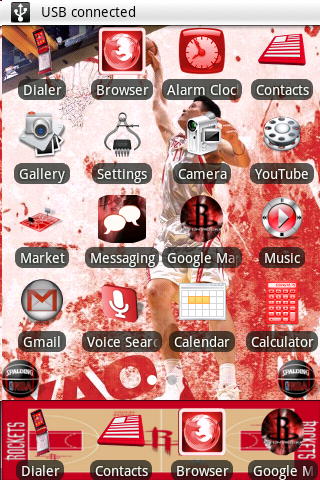
To take a snapshot of the Android screen you will need the Dalvik Debug Monitor Service (DDMS). The DDMS comes with the Android SDK. To get the SDK on either Ubuntu or Windows, check this link.
Once you obtained DDMS, locate it. It will be in your sdk tools folder:
sudo /home/user/nameofyourSDKfolder/tools/ddms
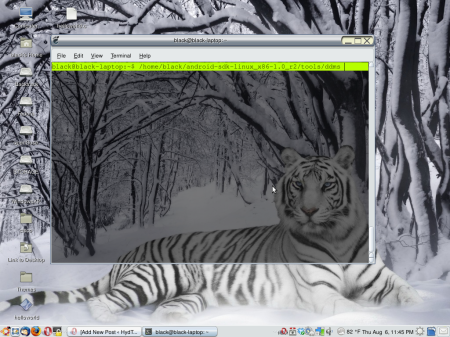
Make sure you enable USB Debugging on the device by going to Settings -> Applications -> Development and ticking the box and plug in your device now.
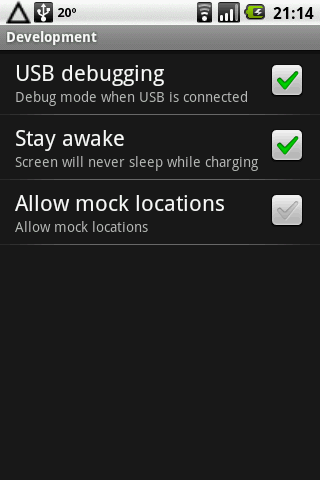
select Device -> Screen Capture
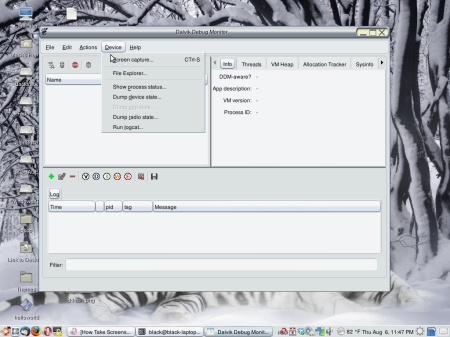
From my previous post, you already know how to tether your G1 with your computer for internet use. I’ve been using it for a couple of weeks now. It’s been kinda slow with my 9.99 tzones, so I am trying to decide if it would be worth it for me to upgrade to the G1 data plan and use EDGE speeds. I managed to forward the remote desktop on my Ubuntu Linux using NX and it is much faster than VNC. There is one problem if you are using the Tetherbot proxy (check my previous post), you can only use the Internet through a SOCKS v5 proxy, or use the port bouncer.
To use the port bouncer, enter in the server details and the port you are using, for example, I am using FreeNX so I would use port 22.
Start the Tunnel.
Connect the G1 to your PC.
Open the cmd prompt
Type in:
Windows: adb forward tcp:4444 localabstract:Tunnel
Linux/Mac: ./adb forward tcp:4444 localabstract:Tunnel
With the NX client, you would connect to localhost as the server and use port 4444.
Now, you should be able to access remote desktop through the G1.
The key to sign in to your G1 is to have internet connection. If you have a g1 data plan, you connect through tmobile’s epc server and sign in. You should have the g1 data plan when you first get your G1 from tmobile, but for some reason if you reformatted your phone or downgraded/upgraded and needed to sign in again, you can do it through tzones or by enabling the wifi.
To do this without tzones through wifi, you need to have root access on your G1. check this forum for help with turning your wifi on.
If you have tzones, hit the menu button when it asks you to sign in. click on apn settings and change the Tmobile US settings by following my older post. Now you should have internet access through WCDMA and you should be able to sign in.
Hooray! It works!
T-mobile doesn’t have the 5.99 tzones plan anymore. They upped it to a 9.99 plan. Don’t get rid of your 5.99 plan if you still have it!!! But the tzones hack still works. To get it working on your G1, check my post about getting the MMS to work without having a data plan here.
Then go into your test settings and change the data method to WCDMA preferred or unknown. If you get connectivity errors, you can goto settings and select ‘use only 2G’. This also saves aloooot of battery.
If you want to tether your laptop to use the internet from the G1 check my post here.