How To save documents from Scribd when disabled by user with Ubuntu Intrepid or Jaunty
Some users disable the option to download a document from scribd but the option to print is still available. We can use this to our advantage and save the document by printing the file to PDF.
After installing the PDF printer, go to the document you want to save on scribd. Select more -> Print
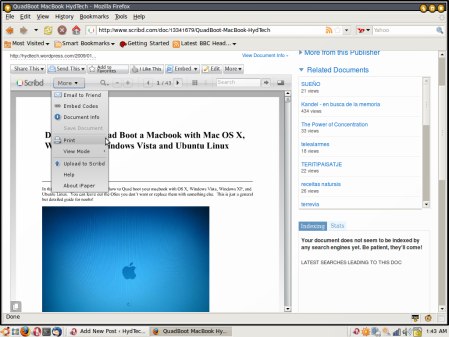
Select the PDF printer and hit print. and wait…...………. this can take upto 10-15 minutes depending on how big the file is.
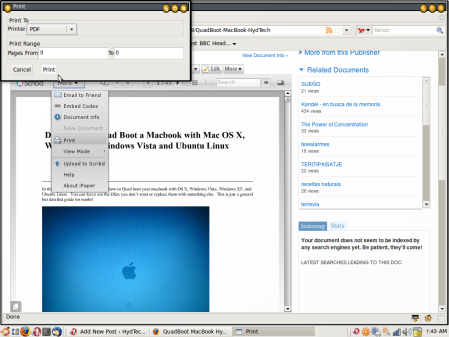
Check the print status. 6 minutes and still printing……
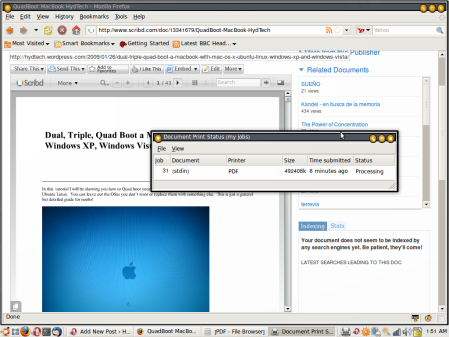
When done, the file will be saved in the PDF folder we created and will be called _stdin_.pdf
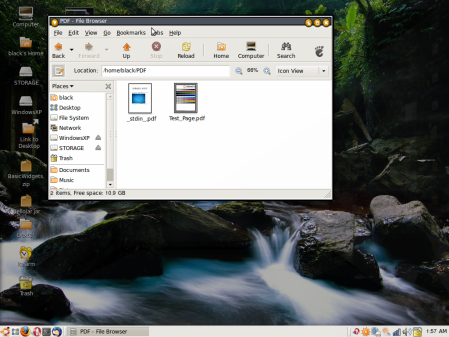
March 17, 2009 at 3:15 pm
Nice one. I’ve used this trick before, but making it more public is a good idea (especially the bit about needing cups-pdf).
March 28, 2009 at 6:16 am
there’s a problem in this trick, you can not print more then say 150 pages.
if found any solution please post it…..thanx
March 28, 2009 at 8:43 pm
I’ve done more than 150 pages. make sure you don’t close your browser while cups-pdf is working.
January 25, 2010 at 8:18 pm
my printed result is just blank pages. how to fix that ? yes, the pages is full but just blank….. paper
July 22, 2009 at 8:40 pm
thanks but i have one question why when i print using the cups-pdf i cant use the text selection tool of my pdf viewer in pdf generated files
December 5, 2009 at 7:43 am
can u plzzzzzz tell me how to download or print a document when the PRINTING AND DOWNLOAD OPTION IS DISABLED IN SCRIBD……???????????????????????
February 12, 2010 at 5:18 pm
this is a process that I execute:
needs: Snag it screen cature program and a OCR reader like Abby Fine reader.
1.- got to the page of Sribd where file is locked (download and printing disbled)
2.- with Snag It program choose option scroolling window page an personalize scrolling to CUSTOM escrolling.
3.- in scribd file choose FULL screen button.
4.- press Print screen button in the keyboard PC (snag it runs)
5.- define a total area visible of the file in scribd viwer (click and drag a rectangle).
6.- the pointer change to a hand with a piece of a scroll bar with a arow down, One click in the extreme down of the vertical scrool bar of the scribd viwer (in the button to down the page line per line) and wait to snag it finish the cature.
7.- when cature is finish, the snag it editor will open automatically with the imagen cature from scribd file, save the file as JPG archive.
8.- Run Abby fine reader or other program OCR. choose read from image and expot to an text editor like MS word to edit if you want.
ok, thas all… this proccess in not very good but work. try it. and forgive me my english
February 24, 2010 at 7:15 am
is there a better way than this?
March 22, 2011 at 11:53 am
Daniel,
I followed your procedure, but not succeed. After step 6, I got a messege from snagit telling “Unable to capture scrolling input (error#4)”. I looked for it, but can’t find anything. Do you have any idea how I can come over it?
August 12, 2010 at 7:49 am
Hello everyone,
How do we print when printing is disabled by user? I guess this is recent change in scribd, where user can disable printing. Kindly suggest….
February 24, 2011 at 12:54 am
I’ve tried printing but didn’t turn out right.