Install/Update Opera 9.64 in Ubuntu Intrepid Ibex/Jaunty Jackalope
In this tutorial I will show you how to install or update to Opera 9.64 in Ubuntu. This guide is for a beginner to the operating system and will work for any version of Ubuntu, including other Debian based linux distributions.
If you are upgrading, first check for an update under help in the browser or you can directly go to the website and download the latest version.
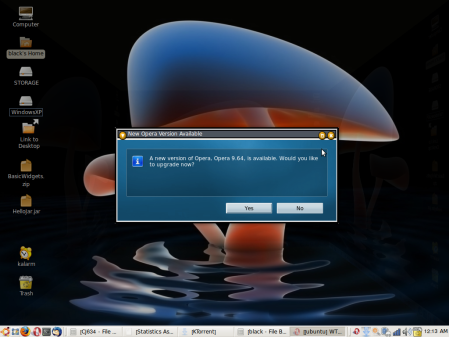
save the file to the desktop and close the browser.
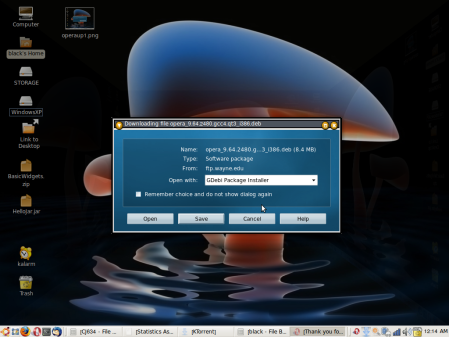
double click the .deb file and click install package even if you are upgrading.
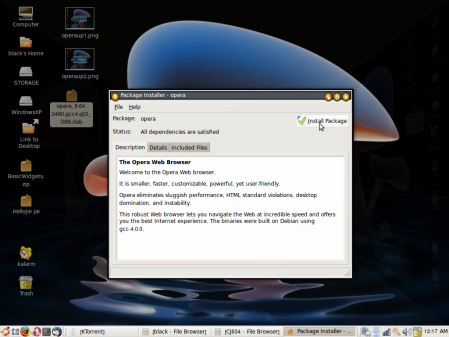
close the installation process and restart your browser
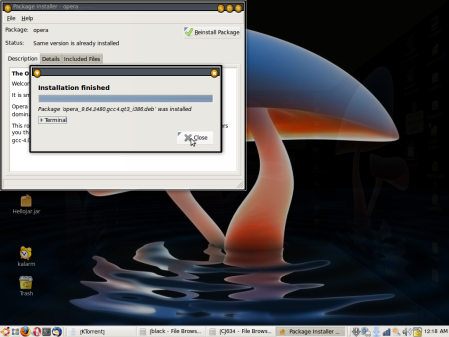
May 28, 2009 at 1:00 am
Don’t do it this way. Use the repository approach! This will make future updating much easier, as it will be handled by Ubuntu’s Update Manager!
(1) In your /etc/apt/sources.list, add this line:
=> deb http://deb.opera.com/opera/ stable non-free
(2) Then the GPG key:
=> wget -O – http://deb.opera.com/archive.key | sudo apt-key add –
(3) Refresh your package manager database:
=> sudo apt-get update
(4) Install Opera:
=> sudo apt-get install opera
(It should also appear in Synaptic Package Manager.)
June 24, 2009 at 2:36 pm
Thanks for the comment – there is a slight typo in it though. On the GPG line, the long dash after the O should be just a regular dash. Also, people should make sure to get the ending dash. In other words, the line to get the GPG key is this:
wget -O – http://deb.opera.com/archive.key | sudo apt-key add –
July 9, 2009 at 1:38 am
Thanks aussie and Jared.
July 19, 2009 at 1:19 pm
Thanks to all!
But I think, there still remained one typo…
The second dash is represented by a wrong character (8211).
This way it creates a file called ‘–’
The correct dash would be ‘-‘ (45)
In order to be able to just copy-paste the line has to be written the following way:
wget -O – http://deb.opera.com/archive.key | sudo apt-key add –
July 19, 2009 at 1:21 pm
Hey… I am sure, I put in the correct dash. But it was re-written by your WebServers-Program…
But… I try again:
wget -O – http://deb.opera.com/archive.key | sudo apt-key add –
July 19, 2009 at 1:24 pm
Sorry… but your Server-Program is crap. It just changes the dash sign with another one….. BAD PROGRAM! 😉
Feel free to remove those postings again, as they do not serve the reader.